Harvesting¶
Harvesting is the process of automatically fetching remote metadata (ie. from other data portals or not) and storing them into udata to be able to search and find them.
Vocabulary¶
- Backend: designate a protocol implementation to harvest a remote endpoint.
- Source: it’s a remote endpoint to harvest. Each harvest source is caracterized by a single endpoint URL and a backend implementation. A harvester is configured for each source.
- Job: designate a full harvesting for a given source.
- Validation: each created harvester needs to be validated by the admin team before being run.
Behavior¶
After a harvester for a given source has been created and validated, it will run either on demand or periodically.
A harvesting job is done in three separate phases:
initialize: the harvester fetches remote identifiers to harvest and create a single task for each.process: each task created in theinitializeis executed. Each item is processed independently.finalize: when all tasks are done, thefinalizeis a closure for the job and mark it as done.
Harvested dataset will have the following extras properties:
| Property | Meaning |
|---|---|
| harvest:domain | Domain on which dataset has been harvested (ex: data.test.org) |
| harvest:remote_id | Dataset identifier on the remote repository |
| harvest:source_id | Harvester identifier |
| harvest:last_update | Last time this dataset has been harvested |
Administration interface¶
You can see the harvester administration interface in the System view.
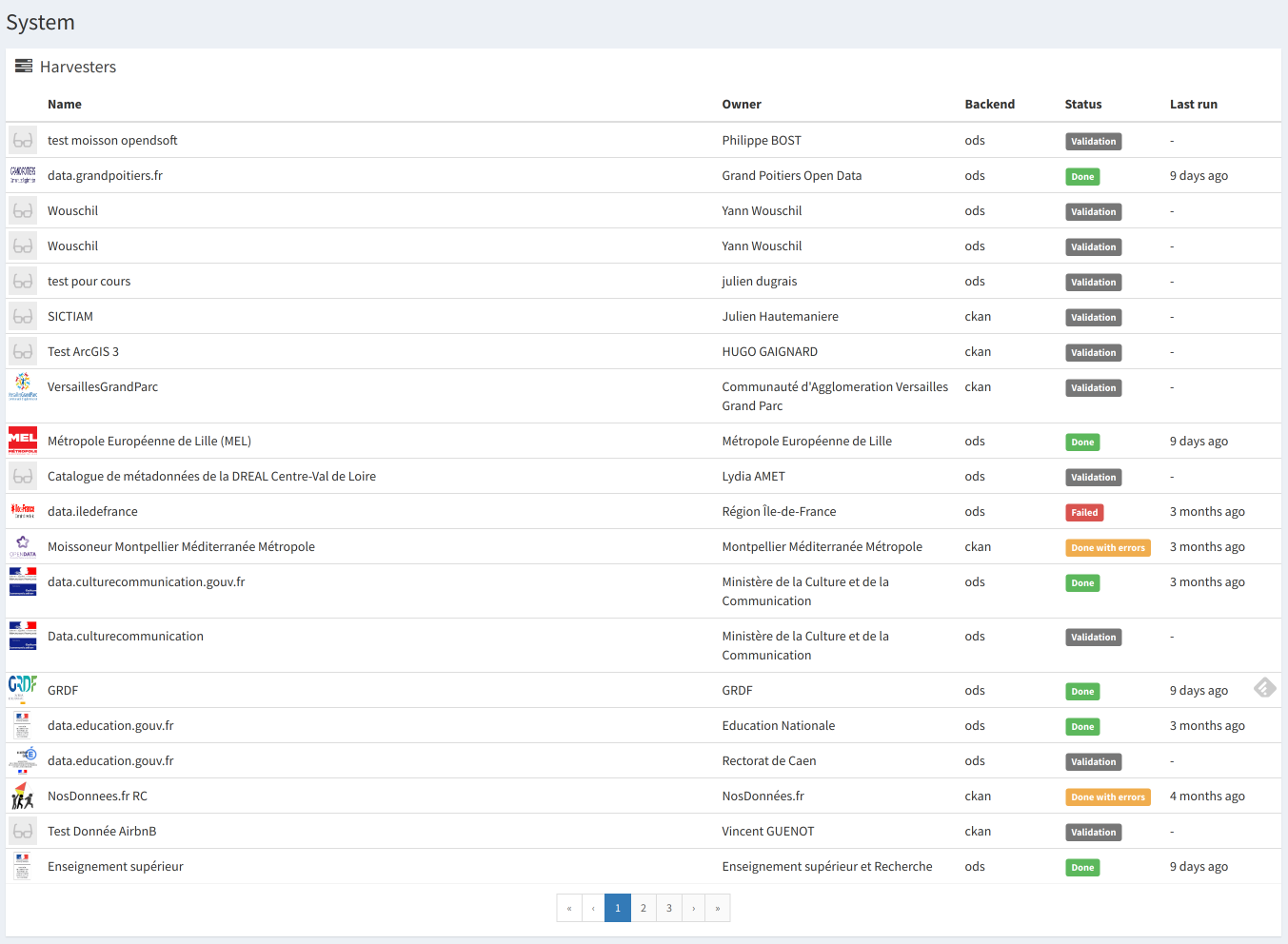
You’ll have an overview of all harvesters and their state (pending validation, last run…)
Each harvester have a full job history with every remote harvested items.
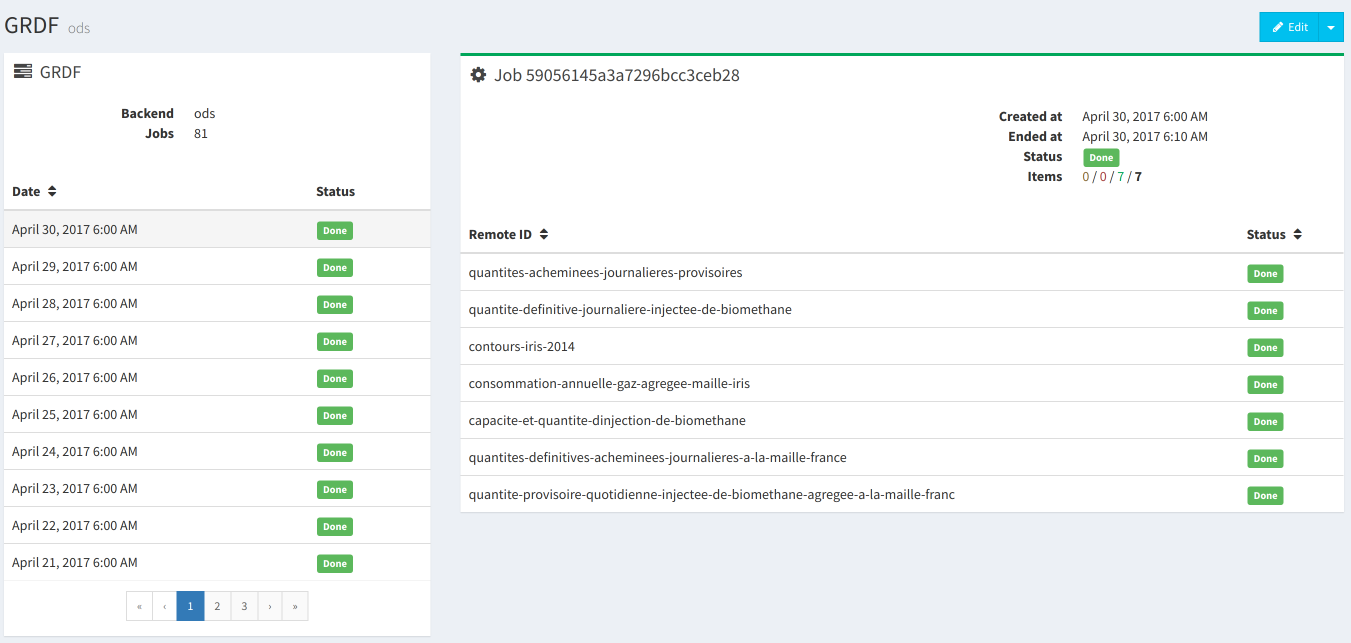
Shell¶
All harvesting operations are grouped together into the harvest command namespace:
usage: udata harvest [-?]
{jobs,launch,create,schedule,purge,sources,backends,unschedule,run,validate,attach,delete}
...
Handle remote repositories harvesting operations
positional arguments:
jobs List started harvest jobs
launch Launch a source harvesting on the workers
create Create a new harvest source
schedule Schedule a harvest job to run periodically
purge Permanently remove deleted harvest sources
sources List all harvest sources
backends List available backends
unschedule Unschedule a periodical harvest job
run Run a harvester synchronously
validate Validate a source given its identifier
attach Attach existing datasets to their harvest remote id
delete Delete a harvest source
optional arguments:
-?, --help show this help message and exit
Backends¶
udata comes with 3 harvest backends but you can implement your own backend.
DCAT¶
This backend harvest any DCAT endpoint. This is now the recommended way to harvest remote portals and repositories (and so to expose opendata metadata for any portal and repository).
As pagination is not described into the DCAT specification, we try to detect some supported pagination ontology: - Hydra PartialCollectionView - Legacy Hydra PagedCollection
Fields are extracted according these rules:
Dataset fields¶
| Dataset | dcat:Dataset | notes |
|---|---|---|
| title | dct:title | |
| description | dct:description | Detect and parse HTML as Markdown |
| tags | dct:keyword + dct:theme | |
| frequency | dct:accrualPeriodicity | |
| temporal_coverage | dct:temporal | See Temporal coverage |
| license | N/A | See License detection |
| resources | dct:distribution | Also match the buggy dct:distributions |
| Dataset.extras | dcat:Dataset | notes |
|---|---|---|
| dct:identifier | dct:identifier | |
| uri | @id | URI Reference if present |
Resource fields¶
| Resource | dcat:Distribution | notes |
|---|---|---|
| title | dct:title | If missing, guessed from URL or format |
| description | dct:description | Detect and parse HTML |
| url | dcat:downloadURL or dcat:accessURL | |
| published | dct:issued | |
| last_modified | dct:modified | |
| format | dct:format | |
| mime | dcat:mediaType | |
| filesize | dcat:bytesSize | |
| checksum | spdx:checksum | See Checksum |
Temporal coverage¶
Temporal coverage can be expressed in many ways. This harvester try the following patterns:
- DCAT-AP format using schema.org properties (schema:startDate and schema:endDate)
- Gov.uk Time Interval parsing
- ISO date interval as literal (ie. YYYY[-MM[-DD]]/YYYY[-MM[-DD]])
- A Single ISO month or year (ie. YYYY[-MM])
Checksum¶
| Checksum | spdx:Checksum |
|---|---|
| type | spdx:algorithm |
| value | spdx:checksumValue |
License detection¶
License is extracted from one of the DCAT distribution.
The havester try to guess the license from dct:license and dct:right.
The first match is kept.
If none matches, no license is set on the dataset.
CKAN¶
This backend harvests CKAN repositories/portals through their API and is available as a udata extension.
OpenDataSoft¶
This backend harvests OpenDataSoft repositories/portals through their API (v1) and is available as a udata extension.
Custom¶
You can implement your own backends by extending udata.harvest.backends.BaseBackend
and implementing the initialize() and process() methods.
A minimal harvester adding fake random datasets might looks like:
from udata.models import db, Resource
from udata.utils import faker
from udata.harvest.backends.base import BaseBackend
class RandomBackend(BaseBackend):
display_name = 'Random'
def initialize(self):
'''Generate a list of fake identifiers to harvest'''
# In a real implementation, you should iter over
# a remote endpoint to list identifiers to harvest
# and optionally store extra data
for _ in range(faker.pyint()):
self.add_item(faker.uuid4()) # Accept kwargs to store data
def process(self, item):
'''Generate a random dataset from a fake identifier'''
# Get or create a harvested dataset with this identifier.
# Harvest metadata are already filled on creation.
dataset = self.get_dataset(item.remote_id)
# In a real implementation you should :
# - fetch the remote dataset (if necessary)
# - validate the fetched payload
# - map its content to the dataset fields
# - store extra significant data in the `extra` attribute
# - map resources data
dataset.title = faker.sentence()
dataset.description = faker.text()
dataset.tags = list(set(faker.words(nb=faker.pyint())))
# Resources
for i in range(faker.pyint()):
dataset.resources.append(Resource(
title=faker.sentence(),
description=faker.text(),
url=faker.url()
filetype='remote',
mime=faker.mime_type(category='text'),
format=faker.file_extension(category='text'),
filesize=faker.pyint()
))
return dataset
You need to properly expose the harvester as a udata.harvesters entrypoint in your setup.py:
setup(
'...'
entry_points={
'udata.harvesters': [
'random = canonical.path.to_the:RandomBackend',
]
},
'...'
)
The easiest way is to start from the [dedicated cookiecutter template][cookiecutter-template]:
pip install cookiecutter
cookiecutter gh:opendatateam/cookiecutter-udata-harvester
This will create a new package with a harvester skeleton on which you can start hacking.
You may take a look at the existing backends to see exiting implementations.